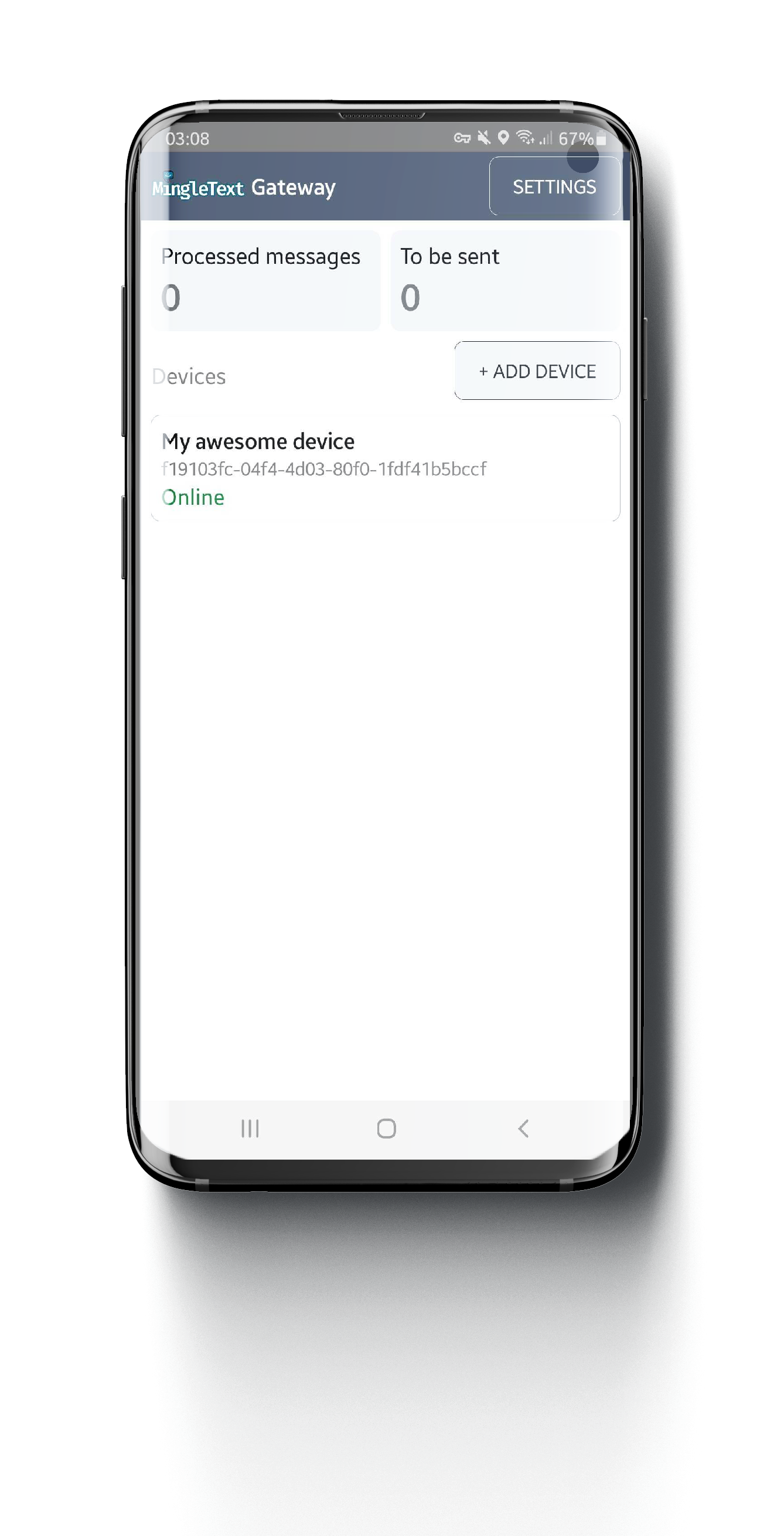Install
MingleText Gateway
This page will guide you through install MingleText Gateway app on your Android device.
Requirements:
- Android 10+
- Must have an active SIM card
- Internet accessible
- An active MingleText account (Register here)

Step 1: Download the App
We are actively working on get MingleText Gateway to the CH Play. For now, you can grab the .apk below from your phone's browser.
Or scan this QR Code on your phone to download.


Step 2: Install the App
It is a security measure by Android that prevents the installation of applications from outside of the CH Play. To overcome this, please refer to the video below on how to temporarily allow the installation of apps from unknown sources.
Now, open the .apk you just downloaded in previous step, and press "Install". Wait for a couple minutes for app to be setting up.

Step 3:
Link your device to MingleText
After installation is finished. Now you can start adding your device to your MingleText account by tapping on "+ Add device"
On the next screen, you will be prompted to scan the Device's QR Code. This can be found in your MingleText account > Gateways > Click on the "Android" icon of added profile.
Still stuck? Feel free to drop us a message.